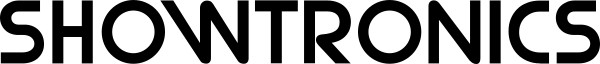Denis MALARD @ Lille
Sound designer and engineer specializing in theatre, music and shows combining the two.
For, among others, David Gauchard’s Unijambiste Troupe.
"The sound delivered by BigVCA is natural and transparent. I’d say it’s comparable to the audio sensations delivered by Midas consoles. It’s got depth, breadth and power to spare."
Over the last ten years or so, I’ve often used audio workstations in my work as a sound engineer. I use readily available apps, a laptop computer and an external soundcard plus a range of Midi controls and sensors. This simple, compact, lightweight workstation offers all the power I need when doing creative work for a new show.
For a long time, my main problem on tour has been how to manage the eight soundcard output signals I usually use. To date, I’ve had two options.
The first option has been to feed my analog output signals to graphic equalizers then to the PA amplifiers via manual volume controls. You could hardly call it ‘best practice’, given that I did this using adapters, and feeding the PA System with studio audio levels. But it did simplify the setup and kept everything compact. I’ll spare you the details of what happened when the soundcard was out of sync, or when a DAC burned during rehearsals, with the PA close to full power, of course!
Another advantage of this setup was that it allowed me to make basic, ‘once-and-for-all’ adjustments using the soundcard’s software or DSP. I refer to ‘dynamic adjustments’ to suit the sound going out as opposed to ‘static adjustments’ to suit the venue’s PA system. These static adjustments are applied to my output buses and go from venue to venue, along with my backup setup and files. After setting up at a new venue, I simply power up and listen then make the necessary adjustments without having to reprogram the console from scratch.
The second option was to use the venue’s console, be it analog or digital. Of course, they’re not always very good either. This involves plenty of fiddling with sliders and successive A/D and D/A conversions. It also means that I need more space and time, which, in turn, makes it more difficult to focus on the prime task, especially when doing creative work.
I’ll also spare you the humiliating details of the occasions when I had to ask the venue’s technician – after we had everything hooked up and while busy making adjustments – to bypass the console entirely.
The BigVCA’s controls are basic but adequate. On tour, I really appreciate the single overall gain knob. It’s very useful to be able to go live with precisely the same setup and settings I used for the previous performance, then simply apply +3dB to the output. It would be nice, however – and I believe that it’s in the pipeline – to have not only a mute control for each channel, but a general mute as well. I find these controls essential when making adjustments and tuning the setup to suit the venue. Also when taking a break…
Since adopting BigVCA, I’ve been pleasantly surprised on tour to look for it’s phase inverter switch, single band channel EQ, or high-pass filter. These are simple tasks, but that could bring us closer to the conventional capabilities of a live show console. Are they necessary? Perhaps?
The sound delivered by BigVCA is natural and transparent. It’s what I expect of this type of product on tour. Overall, I’d say it’s comparable to the audio sensations delivered by Midas consoles. It’s got depth, breadth and power to spare …
BigVCA is now part of all my setups, I don’t need more, and I’m completely independent. I minimize signal conversions. ( A 96kHz Metric Halo signal, synced by a Mutec Word Clock, that finally goes through a 48kHz Yamaha 01V96 before going to the amps, is bound to disappoint ). I prefer simpler devices, with fewer potential sources of errors and failures, and the freedom to exploit my prime tool – my computer – to the full.
Once you’ve got a computer nicely set up with the right accessories, it’s a powerful audio workstation that’s as stable as a digital console and has everything you need for creative work. I’m not fixated on using my laptop for absolutely everything; indeed, some of my setups don’t even include a computer. But when a laptop is well suited to the job or the best solution, it would be silly not to use one. And if you do, then be radical. Use it for everything from signal acquisition and processing through to PA management. It seems odd to me to have two devices in a setup if you’re not going to use them to the full.